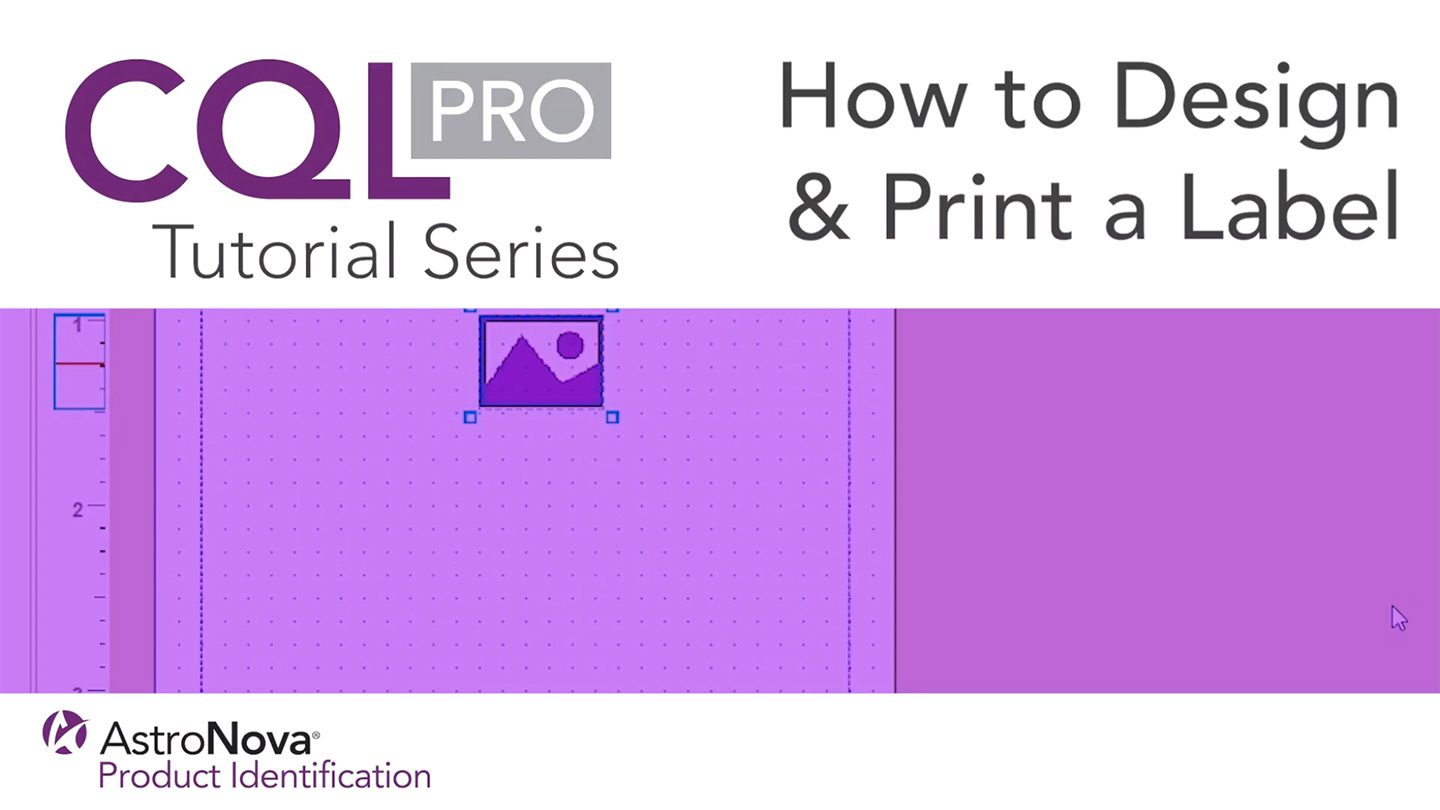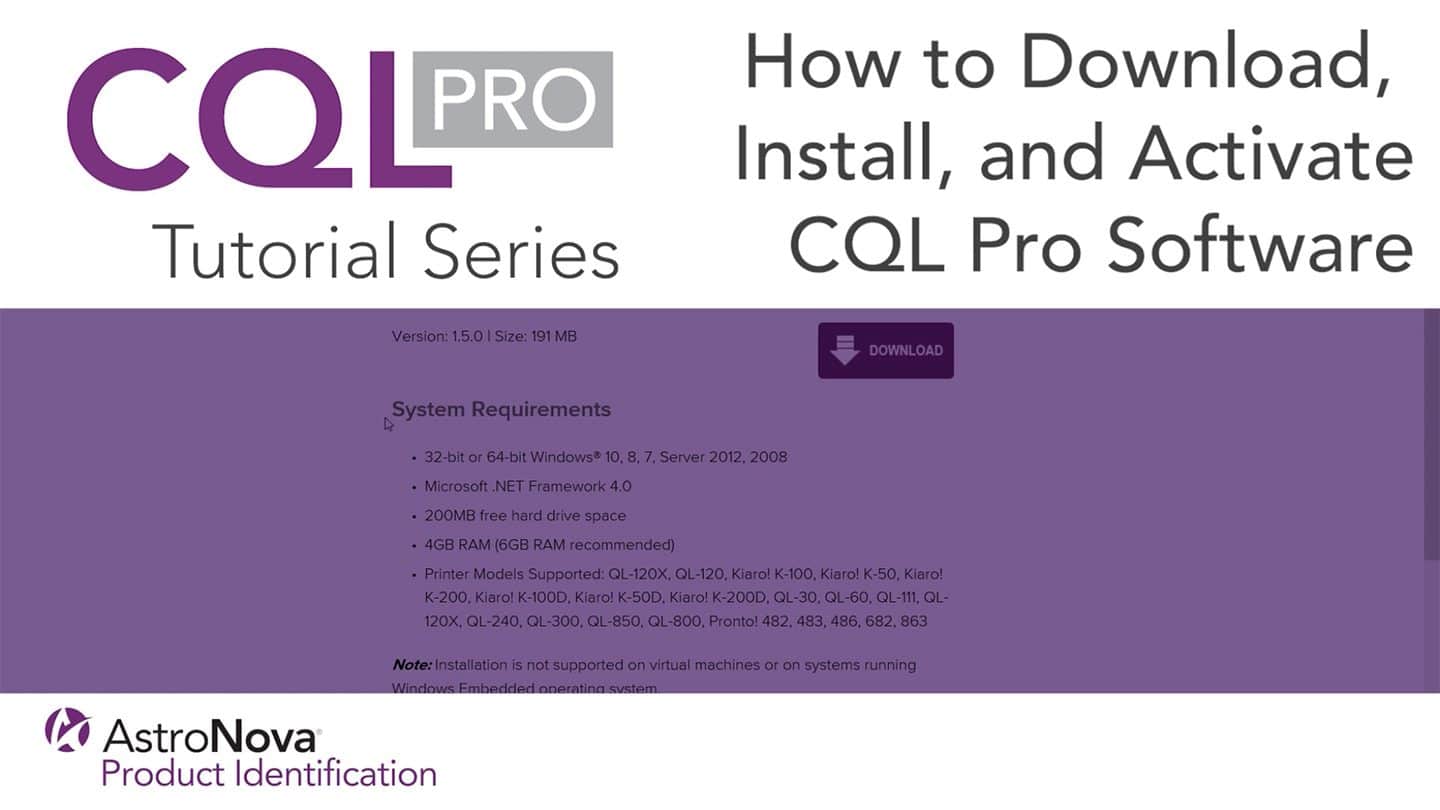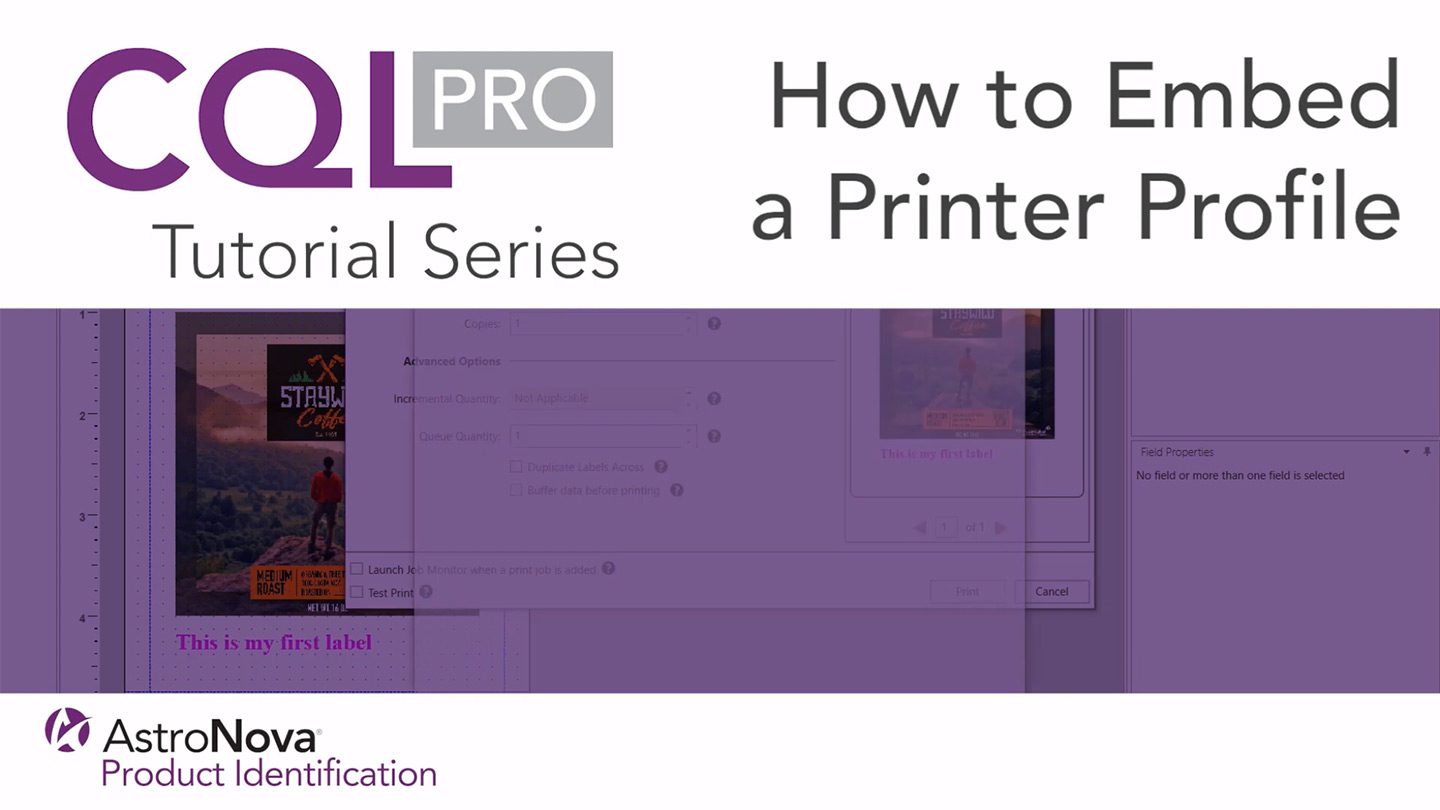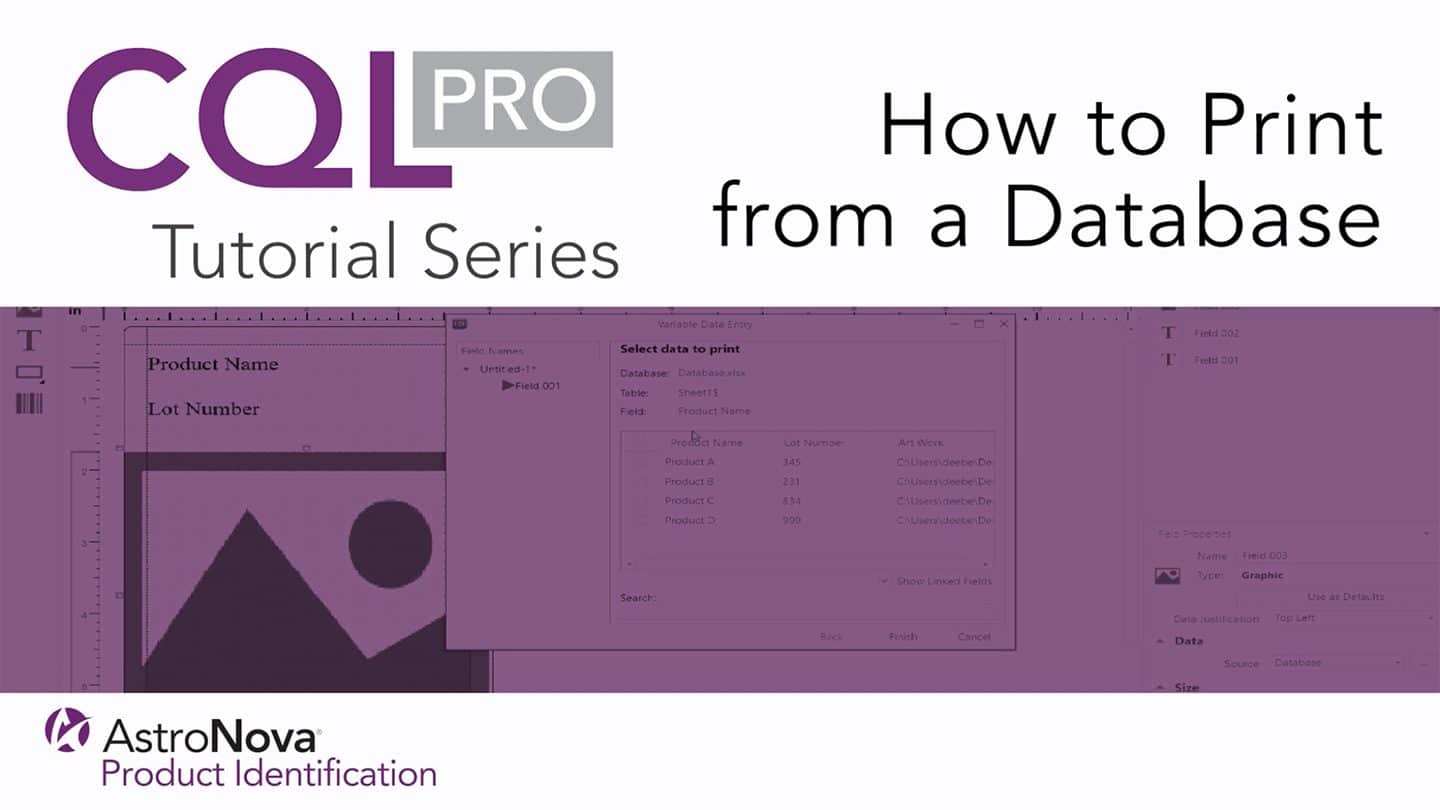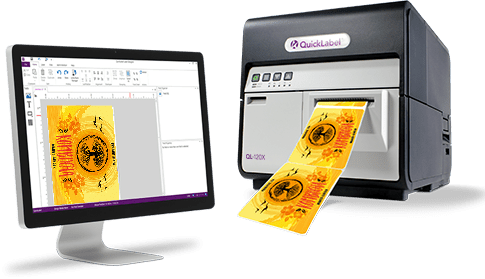
For NEW AstroNova Customers Only – For a limited time, receive a free license of CQL Pro Professional Labeling Software ($795 value) with a label purchase of $500 or more1. No annual fees or charges.
CQL Pro professional labeling software is compatible with most label printers on the market with a Windows® driver, regardless of brand or model.2 Try it today for 30 days FREE with your Afinia, Epson, Primera, QuickLabel, TrojanLabel, or VIP Color label printer!
The free license is fully functional. Take advantage of this limited-time offer today!
- Subject to purchase verification by AstroNova
- Some software or printer functionality may not be available with non-AstroNova printers
For NEW AstroNova Customers Only – For a limited time, receive a free license of CQL Pro Professional Labeling Software ($795 value) with a label purchase of $500 or more1. No annual fees or charges.
CQL Pro professional labeling software is compatible with most label printers on the market with a Windows® driver, regardless of brand or model.2 Try it today for 30 days FREE with your Afinia, Epson, Primera, QuickLabel, TrojanLabel, or VIP Color label printer!
The free license is fully functional. Take advantage of this limited-time offer today!
- Subject to purchase verification by AstroNova
- Some software or printer functionality may not be available with non-AstroNova printers
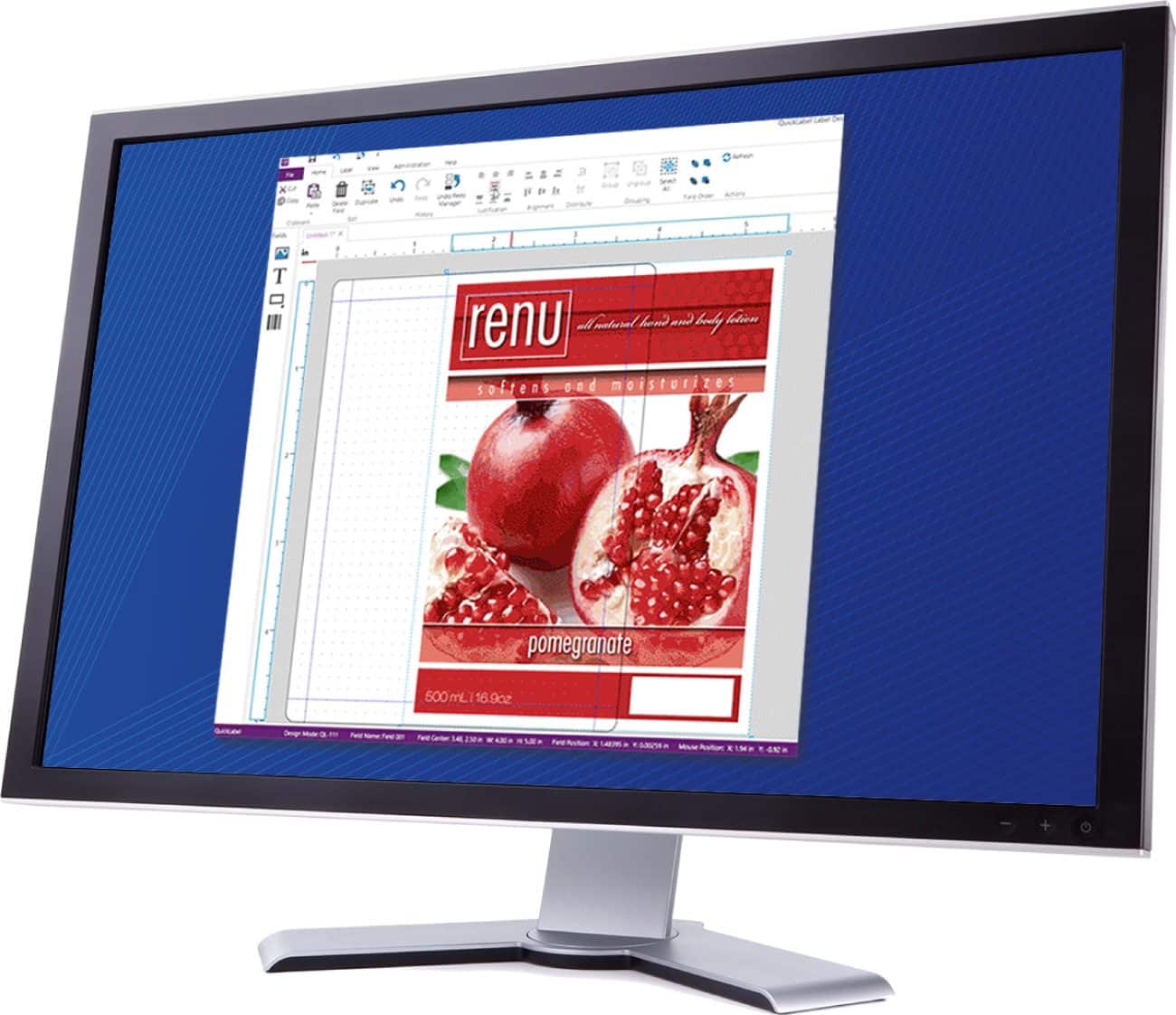
CQL Pro allows users to easily design and print custom labels with any color or monochrome label printer.
CQL Pro’s intuitive user interface makes it simple to create and access your label files while printing directly to your printer.
Complete with Label Designer and Print Manager, users can create and edit label designs, printer profiles and easily create & monitor print jobs.
- Quickly design or edit existing labels with a wide range of options for text, barcode, graphics/logos, and variable data in Label Designer.
- Create or open multiple labels to generate variations quickly.
- Gain flexible image handling for transparency, RGB or CMYK images, and overlap behavior (mask, invert, merge, and knockout).
- Easily import from a variety of image types including png, jpg, pdf, tiff, gif, etc.
- Expand flexible field data sources with linking options to an external database.
- Choose from a wide range of available barcodes with live data previews.
- Quickly access the Field Properties pane for rapid field customization.
- Effortlessly navigate design tools through the new ribbon layout.
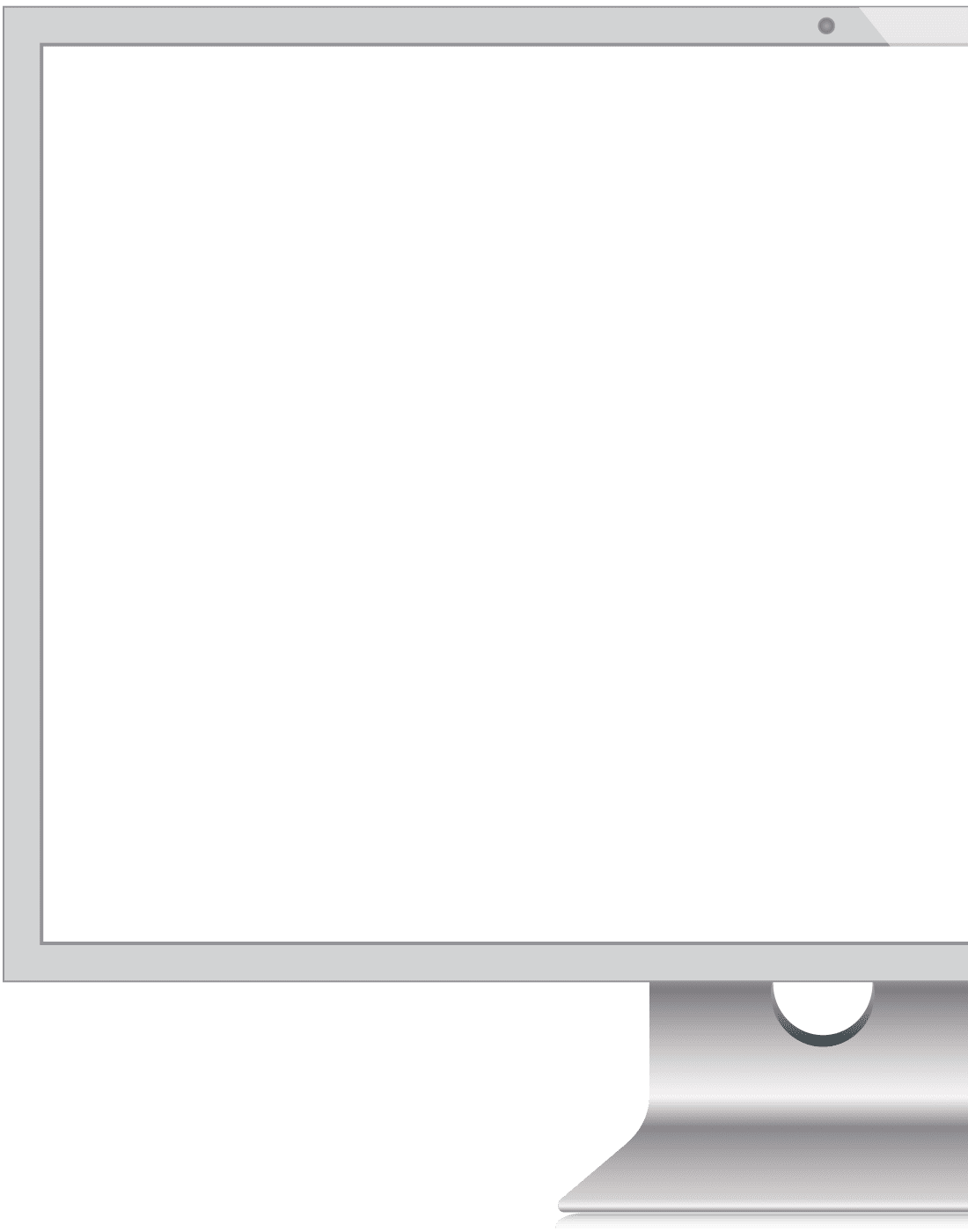
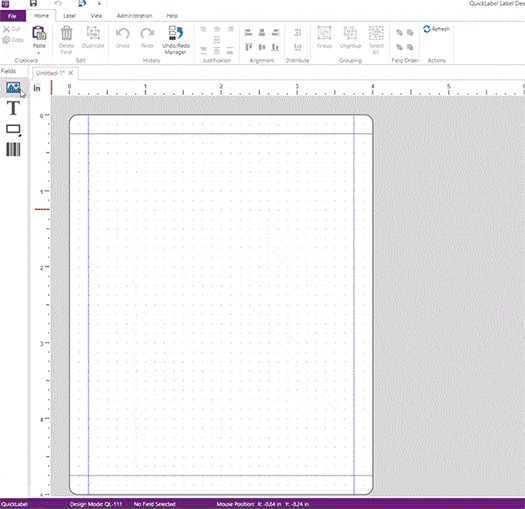
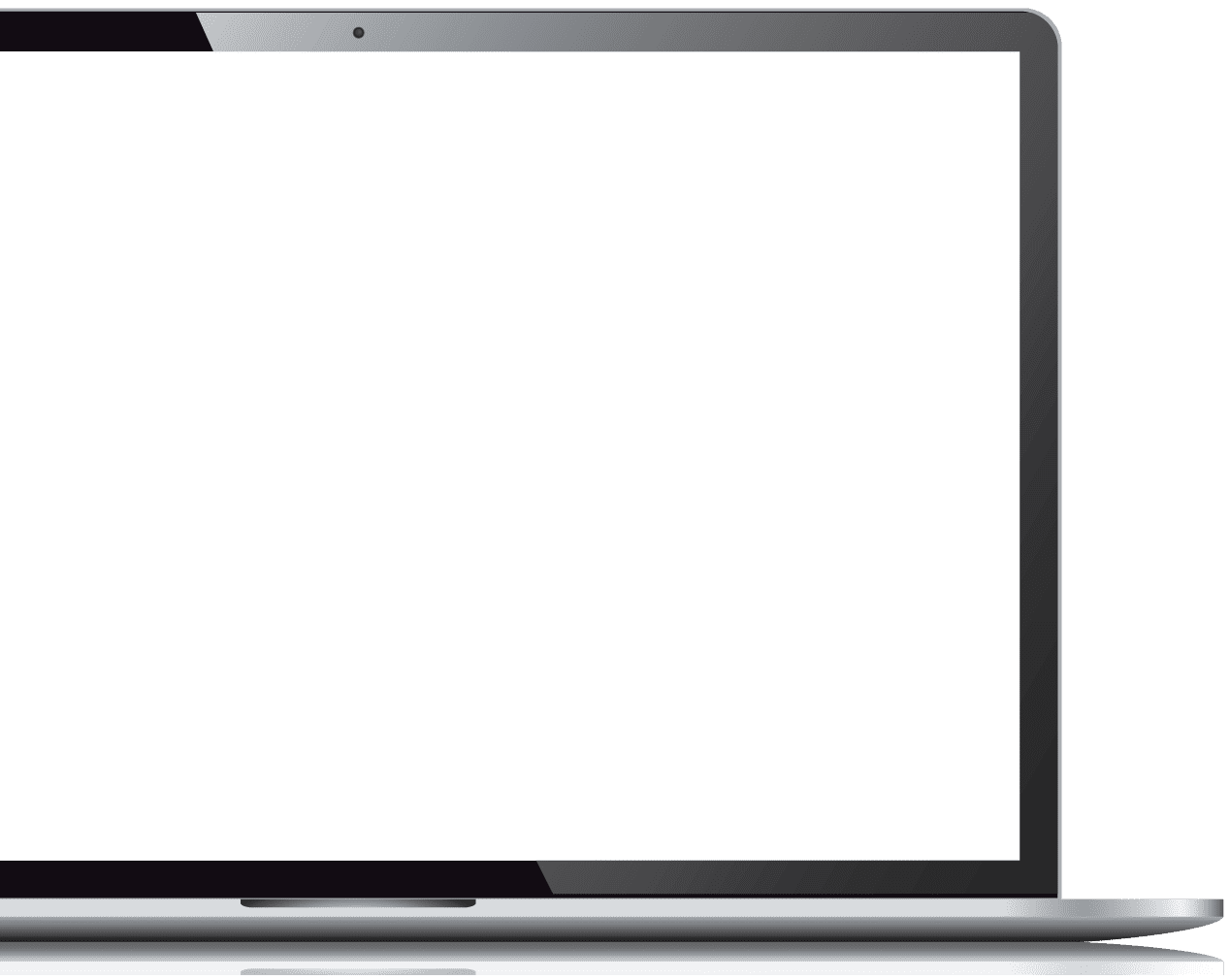
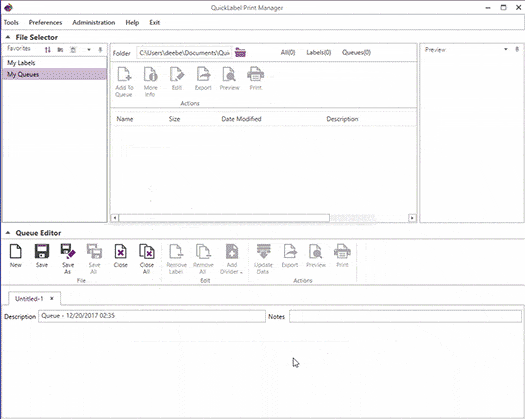
- Manage your entire printing workflow all from one place using Print Manager.
- Quickly print multiple jobs with different designs and varying quantities without interruption.
- Easily select, load, or create print queues with our new, intuitive drag and drop feature.
- Efficiently use new print job and printing management features, consolidated into a single location.
- Automatically collate print jobs, choosing queue quantities as needed.
- Instantly preview labels with live data before printing.
- Build profiles for each of your label printing systems in the Printer Profile Manager to harness the unique functionality of each printer.
- Easily set up printer profiles and label design parameters for each media configuration or type.
- Share printer profiles over a network over multiple printing workstations.
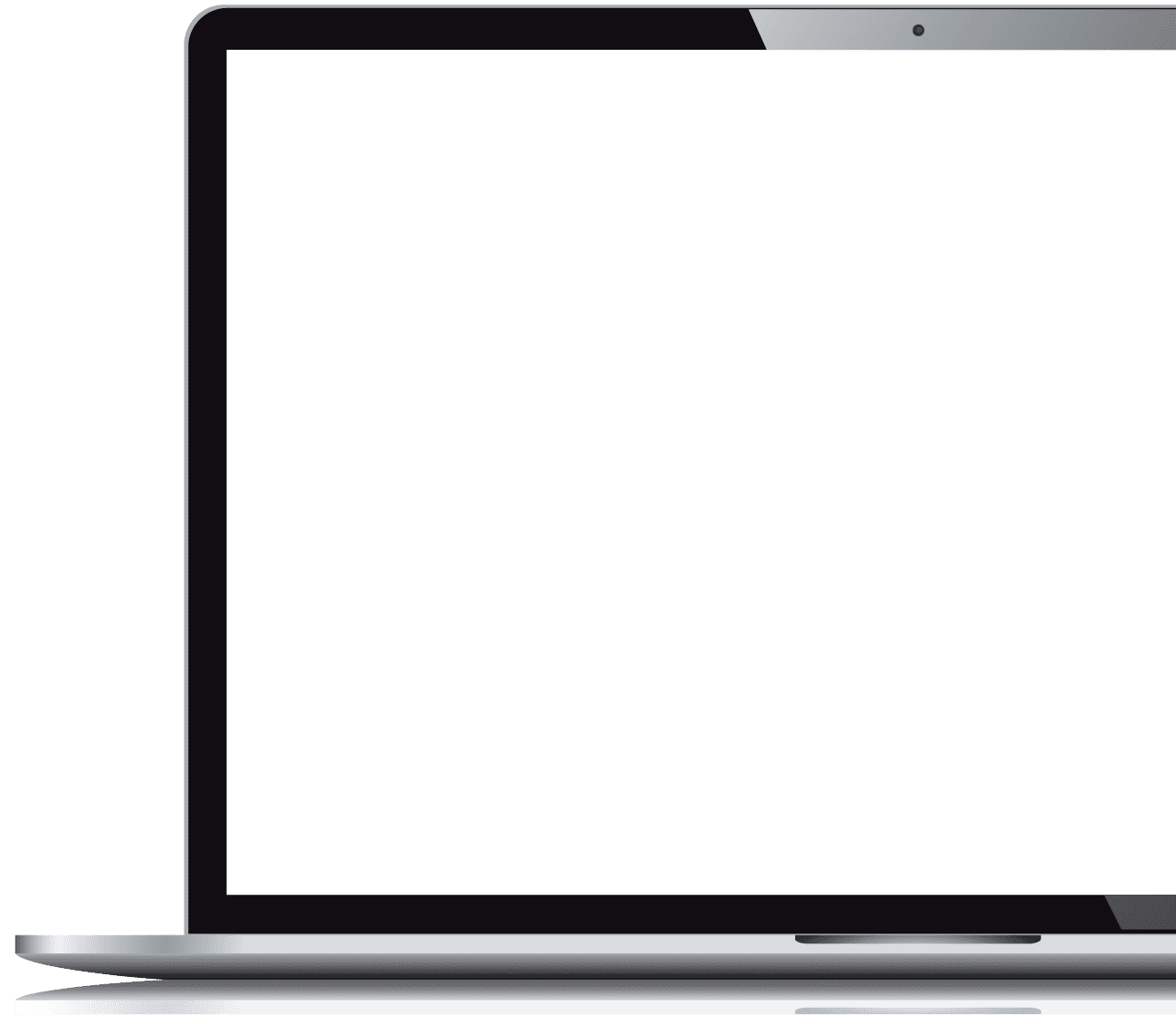
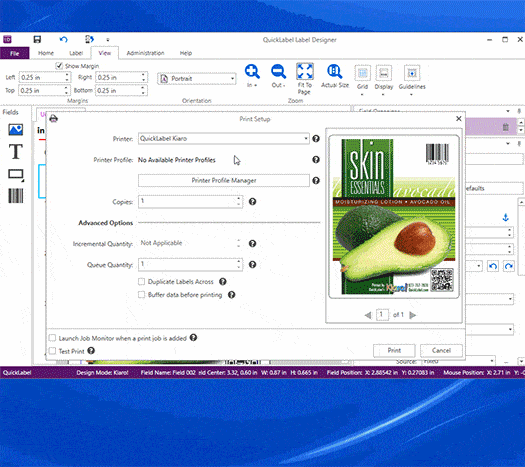
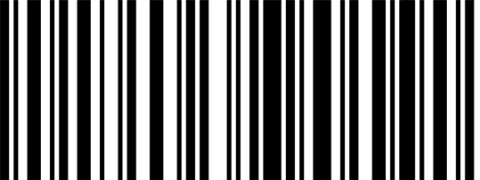
Variable Data
Quickly design or edit existing labels with a wide range of options for text, barcode, graphics/logos, and variable data
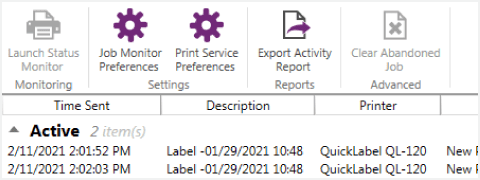
Job Monitoring
Clearly monitor in-progress print jobs and perform printer maintenance such as printhead cleanings for inkjet printers.

Easy-Access Launcher
Quickly access shortcuts to Label Designer, Print Manager, recent designs, print jobs, and other software components.
A quality labeling software can improve efficiency, saving time and money by managing the combination of artwork and data that make up a label file.
With CQL Pro, artwork can exist in a variety of image types like png, jpg, pdf, tif, gif, etc. Data can be coming from a variety of sources, such as your company’s ERP or another external database. Also, add other common label elements, such as barcodes, QR codes, date of manufacture, expiration dates, lot codes, etc.